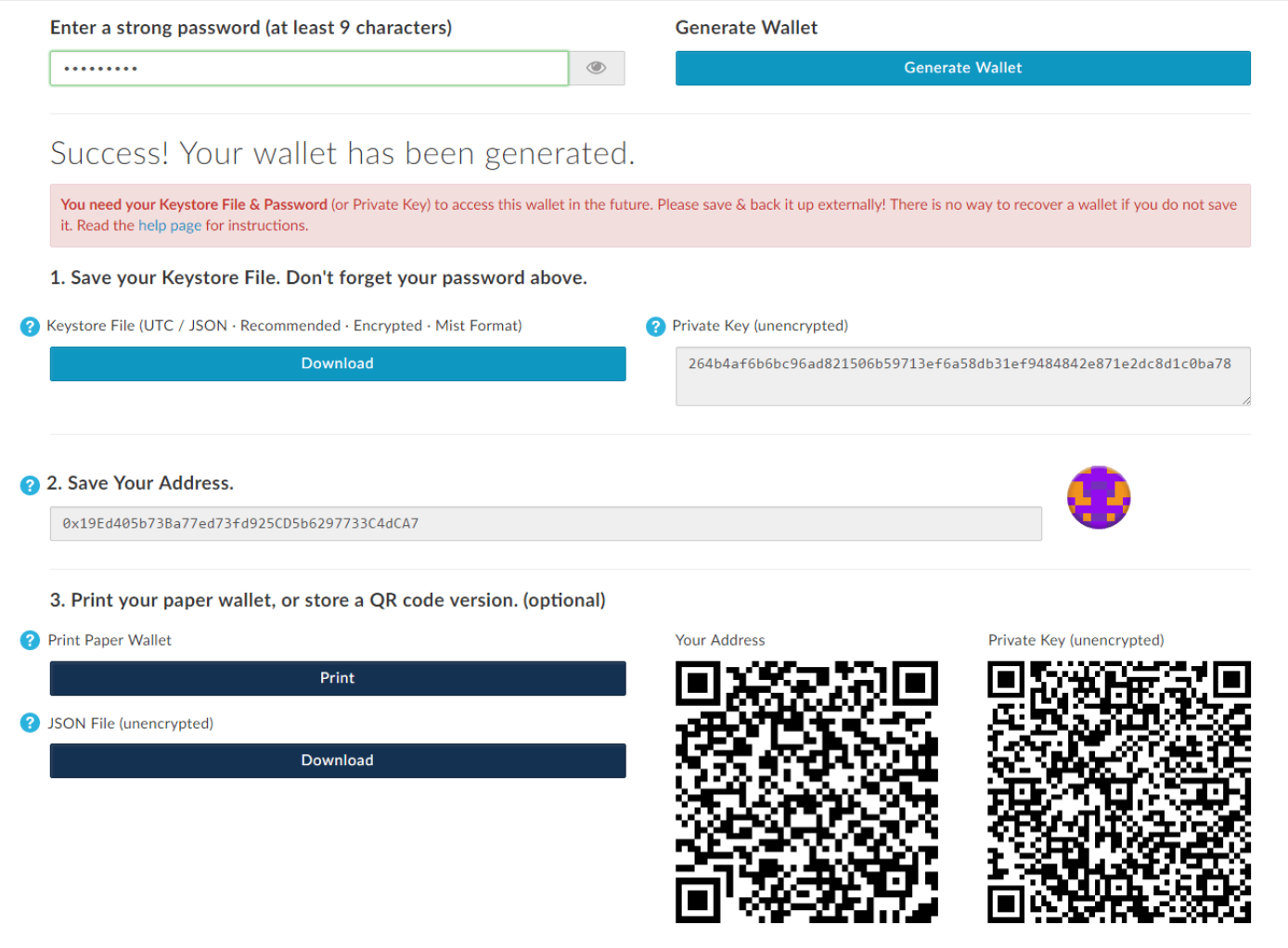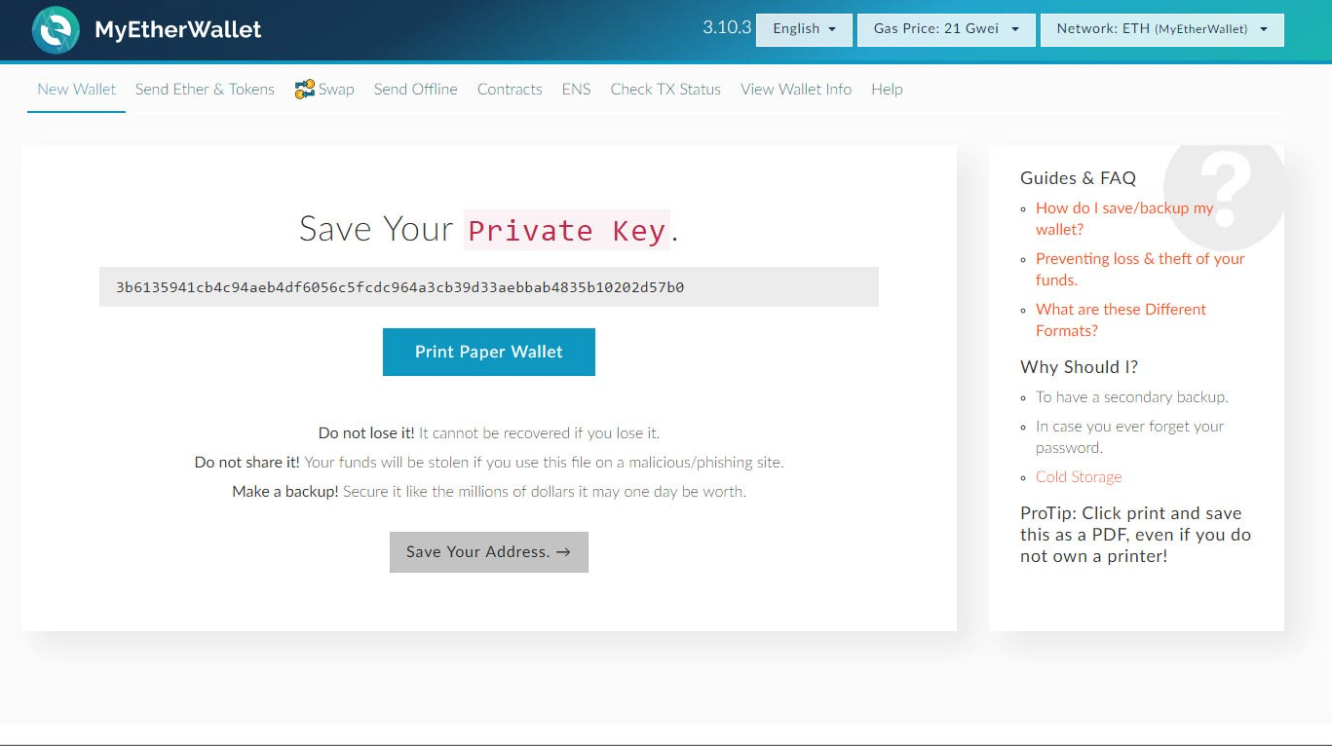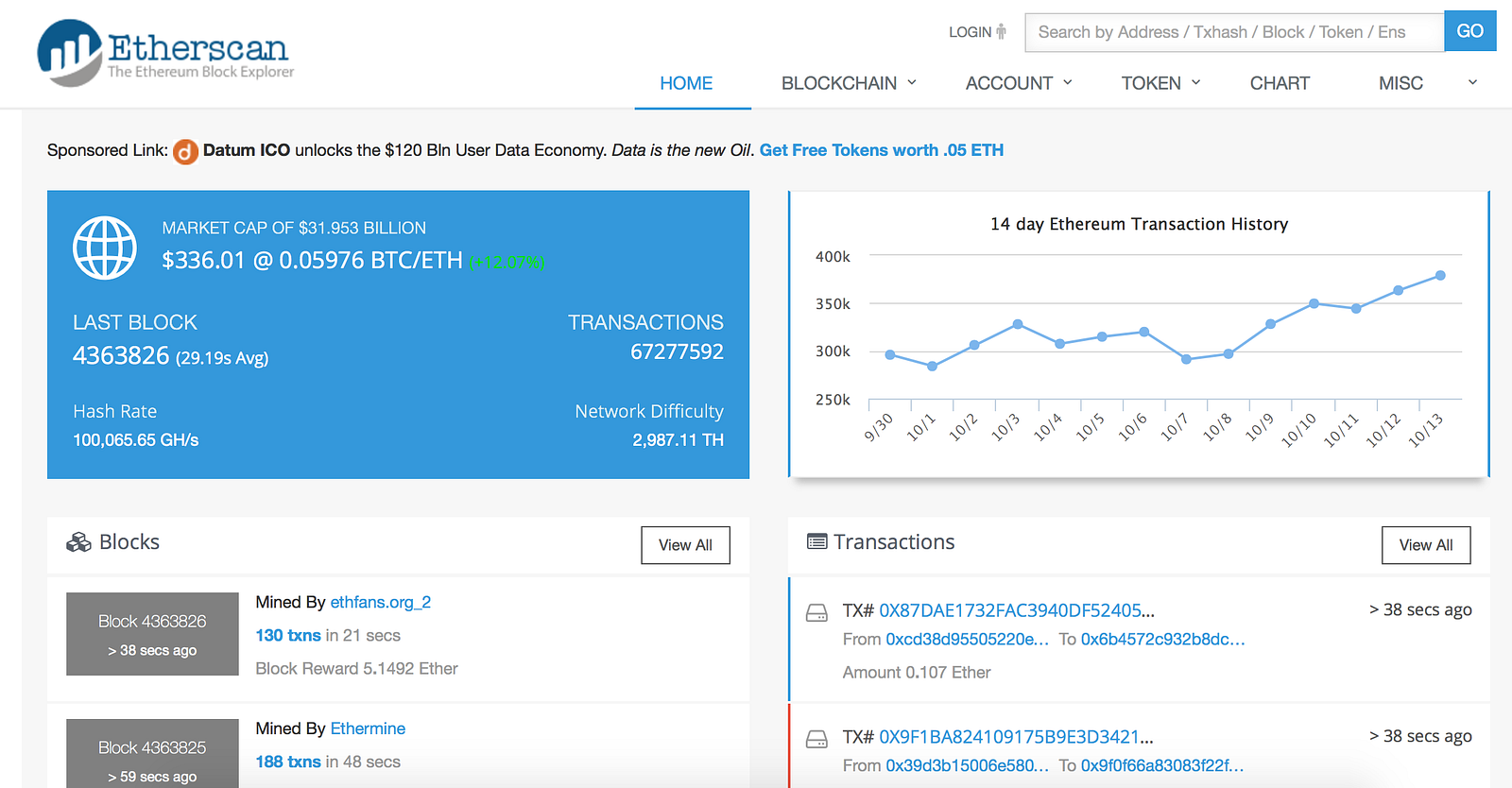How to create a wallet — MyEtherWallet
Start by visitingwww.myetherwallet.com.
You will immediately be invited, on their main page, to enter a password in order to create a new wallet.
This password needs to be easy for you to remember, but also strong. Write it down. If you lose your password, you will lose access to your funds and tokens. There is no password recovery option.
This password is used to encrypt and protect the wallet you are about to create.
The MEW site does not hold your keys for you. It cannot access accounts, recover keys, reset passwords, or reverse transactions. Protect your keys, as you are responsible for your own security.
NEXT: With your fancy password memorized, click to “Create New Wallet”.
Then, you will be prompted to download and store your‘Keystore/UTC file’. You can save this on your hard drive, or a USB drive. This file is the encrypted version of your private key. Anyone who has access to this file, along with your password, has full control of the funds and tokens in your Ethereum wallet.
At this point it is also recommended you create a paper file, and store it safely. You can print the code for safekeeping, and/or carefully handprint and store your private key.
You may want to write it out several times, to ensure sloppy writing doesn’t prevent your future self from accessing your Ethereum Wallet!
After recording the newly created address of your ETH wallet, you can search your address on Etherscan(https://etherscan.io).
If you bookmark that wallet search page, this becomes an easy way for you to review your balance at any time.
A good way to test your wallet, and your understanding of transferring funds/Ether, is to send a very small test amount to your wallet.
If you currently have Ethereum in an exchange or separate wallet, you can send from there to your new MyEtherWallet address and await confirmation.
If and when the ETH arrives in your new wallet, you can also trial a small amount to be sent elsewhere to another exchange or wallet under your control.